Directory Lister 19
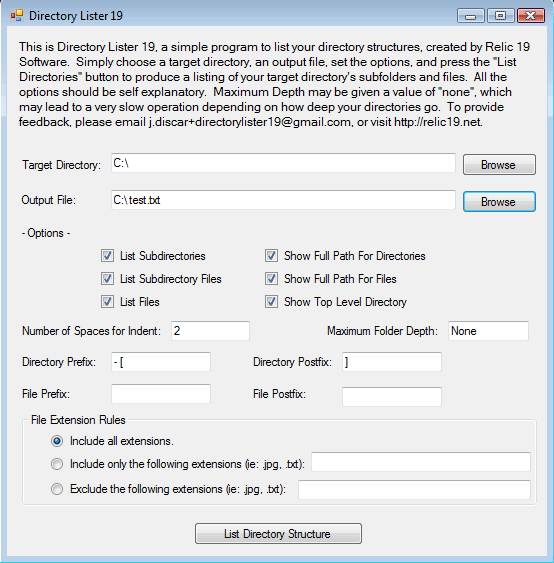
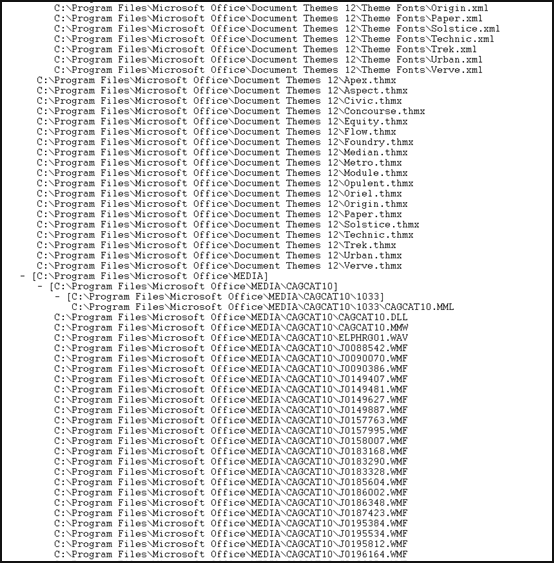
This is Directory Lister 19, a simple freeware Windows program to list your directory structures, created by Relic 19 Software. Directory Lister 19 requires Windows with at least .NET Framework 2.0 installed. Simply download the program, run the executable, choose a target directory, an output file, set the options, and press the "List Directories" button to produce a listing of your target directory's subfolders and files. All the options should be self explanatory. Maximum Depth may be given a value of "none", which may lead to a very slow operation depending on how deep your directories go. To provide feedback, please email j.discar+directorylister19@gmail.com. This was a quick project and, besides any bug fixes, there are no plans to add any additional functionality. If you'd like to show any appreciation, please click an ad or send a donation. Thanks!
Download Link 1: Download Directory Lister 19 Version 1 (saves settings)
Download Link 2: Download Directory Lister 19 Version 2 (does not save settings)
Options Explanation
Target Directory: The directory to list.Output File: The file the resulting structure will be written to.
List Subdirectories: Check if subdirectories should be listed.
Show Full Path For Directories: Check if the listings should use directory full paths (ie C:\dir1 vs dir1).
List Subdirectory Files: Check if subdirectory files should be listed.
Show Full Path For Files: Check if the listings should use file full paths (ie C:\test.txt vs test.txt).
List Files: Check if files should be listed.
Show Top Level Directory: Check if the Top Level Directory should be listed.
Number Of Space for Indent: Number of spaces to indent for subdirectories and files.
Maximum Folder Depth: Maximum depth for the subfolders. A value of "none" means it will traverse down to the bottom most directory.
Directory Prefix: A string to prefix all listed directories with.
Directory Postfix: A string to postfix all listed directories with.
File Prefix: A string to prefix all listed files with.
File Postfix: A string to postfix all listed files with.
File Extension Rules
Include all extensions: Include files with any extensions.
Include only the following extensions: Only include files that have an extension found in the comma delimited list. Make sure to leave the "." character. For example, ".jpg,.JPG,.jpeg,.JPEG" would list all JPEG images. The asterisk character is not recognized as a wildcard.
Exclude the following extensions: Don't include files that have an extension found in the comma delimited list. Make sure to leave the "." character. For example, ".jpg,.JPG,.jpeg,.JPEG" would list all files except JPEG files. The asterisk character is not recognized as a wildcard.